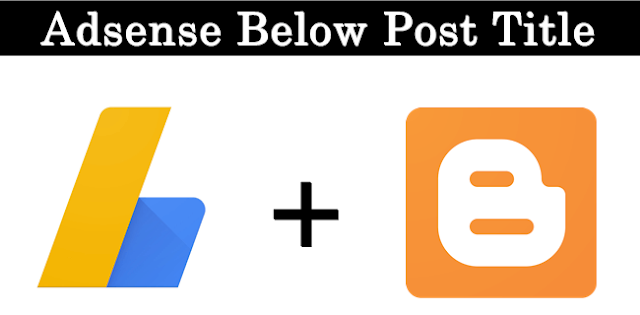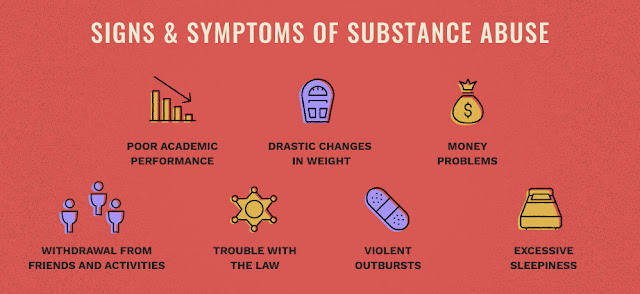how to put or place google adsense ads below all post titles in blogger
how to put or place google adsense ads below all post titles in blogger
Google Adsense is best online publisher ad network for contextual ads. Google Adsense is best online method to earn from website or blog just by placing ads on them. Adsense offers various type of ads format and size in which they offers text ads, animated flash ads, images based ads in various size in shape of rectangle, square, skyscraper and even Responsive ad units. But for every new blogger or publisher which don’t have good knowledge about ads placement always face problem which showing ads at different positions in their blog.
To earn good revenue from Adsense it is important to place ads at right place where users having more interactions. by choose right ads placement it will boost your earnings. So to places within upper fold of blog, place below post title is always perform better than any another upper fold banners. But to Add Adsense below post title on blogger we always face problem just because their is no option to show ads below post title. If you are also facing problem same issue which ads place then we are sure that this topic is solution of your problem.
lets goto strat :
How To Put Adsense Below Post Title On Blogger?code HTML to XML
Parser: http://goo.gl/yShHRI Blogger is one of
the most popular weblogs publishing tool using which you can share text,
photos, and videos. And, if you're using this online platform to earn money by
monetizing a blog or website using Google Adsense. I'm sure you might be
looking for a way to put Adsense ads below the title, as this is a place which
gives you higher Click Through Rate (CTR) as compare to other places. I know
there are lots of step by step guides available over web that teach you how to
put Google Adsesne ads below the post in Blogger. But those old tutorials are
not working anymore because of New Blogger Template Editor. Now to fix that
issue I'm going to share below the step by step guide to put Google Adsesne ads
below post title in Blogger which will only show ads on the Post Page. So lets
start with the tutorial: Create Ad Unit to Place Below Title
1. First of all head
over to your Google Adsense account.
2. Here you need to create a new ad unit.
3. The Google Adsense team recommends ad size like 336*280 Large Rectangle for
better result under title. But still its all your wish which ad type you want
to place.
4. Once you're done with an ad customization click on save and click
on get code button. 5. As you are adding this code to blogger.com you need to
parse this code from HTML to corresponding HTML entities. There are lots of
tools available over the web, this tool work fine for me. Note: Ads won't
appear, if you don't follow above step. Place Google Adsesne Ad Code in Blogger
1. Now head over to your Blogger Dashboard. 2. Here on this page, click on
Template option and click on the "Edit Html" option and you will get
new "Template Editor" page. 3. Press Ctrl+F and you will get a search
box.
4. Now using the search box, you need to search the below code i.e. b:if
cond='data:blog.metaDescription == ""'
5. Once you able to
find the above code, what you need to do is "Copy" the below Code,
then Paste above the Following Code. b:if cond='data:blog.pageType ==
"item"' Put Your Ads Code Here /b:if
6. Now all coding will
look something like this: b:if cond='data:blog.pageType == "item"'
Put Your Ads Code Here: /b:if b:if cond='data:blog.metaDescription ==
""'
7. You just need to replace the "Put Your Ads Code
Here" with parse Adsesne ad code which you created above.
8. Save the
template and open any post of your blog. Now if you follow everything just like
shared above, your Ads will only be shown on the Post Page. So give try this
step by step guide and let me know. Also, if you have any question regarding
this guide feel free to ask me in Comment Box!
thats it friends if you don"t understand then tell me i ll create video for youthanks